Top Ergonomic Tips for Reducing the Risk of Office Syndrome
Spending long hours sitting at a desk can lead to "office syndrome" — a collection of musculoskeletal problems caused by poor posture, repetitive strain, and inadequate workspace ergonomics. These issues can lead to discomfort, pain, and even long-term injury if left unchecked. Fortunately, by making a few simple adjustments to your workstation and daily habits, you can significantly reduce the risk of office syndrome and improve your overall well-being. Here are some top ergonomic tips for a healthier workspace
12/13/20244 min read

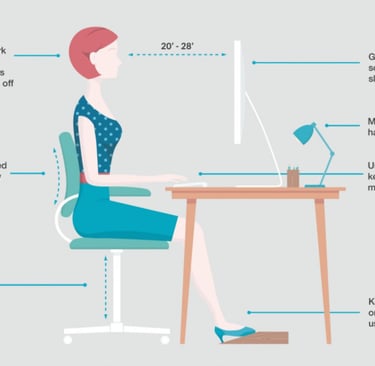
Spending long hours sitting at a desk can lead to "office syndrome" — a collection of musculoskeletal problems caused by poor posture, repetitive strain, and inadequate workspace ergonomics. These issues can lead to discomfort, pain, and even long-term injury if left unchecked. Fortunately, by making a few simple adjustments to your workstation and daily habits, you can significantly reduce the risk of office syndrome and improve your overall well-being. Here are some top ergonomic tips for a healthier workspace:
1. Adjust Your Chair for Optimal Support
Seat Height: Ensure that your chair height allows your feet to rest flat on the floor, with your knees at a 90-degree angle or slightly lower than your hips. This position supports proper posture and circulation.
Backrest Support: Choose a chair with lumbar support that curves to fit the natural arch of your lower back. The backrest should support your spine from your pelvis to the mid-back, encouraging a neutral spine position.
Armrests: Set your armrests so your arms are relaxed and your shoulders are not hunched. Your elbows should be at about 90 degrees, and your wrists should float above the keyboard.
2. Position Your Desk and Computer Correctly
Screen Height: Position your computer screen at eye level, so you don't have to look up or down. The top of the screen should be at or just below eye level to reduce strain on your neck and eyes.
Viewing Distance: Keep your monitor about an arm's length away from your face. This allows you to view the screen without straining your eyes, and minimizes neck and back strain from leaning forward.
Keyboard and Mouse Placement: Keep your keyboard and mouse close to your body, at elbow height and aligned with your forearms. Avoid reaching too far forward, which can cause shoulder strain. Your wrists should remain neutral and not bent upward or downward.


3. Take Regular Breaks and Move
Frequent Breaks: Follow the 20-20-20 rule: Every 20 minutes, take a 20-second break and look at something 20 feet away to reduce eye strain. In addition, stand, stretch, or walk around every 30 to 60 minutes to prevent stiffness and improve circulation.
Stretching: Perform simple stretches to alleviate tension in the back, neck, shoulders, and wrists. A few minutes of stretching throughout the day can help prevent muscle fatigue and discomfort.
Standing Desks: If possible, alternate between sitting and standing. A sit-stand desk can help reduce the negative effects of prolonged sitting while allowing you to maintain focus and productivity.
4. Maintain Proper Posture
Neutral Spine: Sit with your back straight and your shoulders relaxed but not slumped. Your head should be aligned with your spine (not jutting forward) to avoid neck and shoulder strain.
Feet on the Floor: Ensure your feet are flat on the floor, or use a footrest if your feet do not reach the ground comfortably. Avoid crossing your legs, which can lead to muscle imbalance and circulation issues.
Avoid Slumping: Avoid leaning forward, slouching, or rounding your shoulders. These postures put excess strain on the back and neck, contributing to office syndrome.
5. Use Ergonomic Accessories
Keyboard and Mouse: Ergonomic keyboards and mice are designed to reduce strain on the wrists, hands, and forearms. These devices often feature a split design or a wrist rest to keep your wrists in a more natural position.
Document Holders: If you frequently reference papers or books while working, use a document holder that keeps reading materials at the same height and distance as your monitor. This minimizes neck strain from looking down or up repeatedly.
6. Optimize Lighting
Ambient Lighting: Proper lighting reduces eye strain. Position your desk to avoid glare on your screen from windows or overhead lights. Use task lighting (like a desk lamp) to focus light on your work without casting shadows.
Adjust Screen Brightness: Adjust the brightness of your monitor to suit the ambient lighting of your room. Too much contrast between your screen and the surrounding environment can lead to eye discomfort.


7. Stay Hydrated and Nourished
Hydration: Dehydration can contribute to fatigue and muscle tension. Keep a water bottle at your desk and drink regularly throughout the day.
Healthy Snacks: Eating nutrient-dense snacks throughout the day helps maintain energy levels, reduce distractions, and support overall well-being.
8. Invest in Ergonomic Office Furniture
Ergonomic Chairs: An ergonomic chair that provides proper lumbar support, adjustable seat height, and reclining options can drastically improve comfort and posture.
Sit-Stand Desks: These adjustable desks allow you to alternate between sitting and standing, promoting better posture and circulation.
Monitor Arms: Adjustable monitor arms enable you to position your screen at eye level and easily adjust its height, distance, and angle to suit your needs.
9. Mind Your Eyes
Eye Care: Staring at a computer screen for extended periods can lead to eye strain. Blink often to keep your eyes moist and reduce the risk of dryness. Adjust the screen brightness and use blue light filters if needed to minimize eye fatigue.
Adjust Viewing Distance: Ensure your screen is about 20 to 30 inches from your eyes to reduce strain. Keep your screen clean and free from reflections, as glare can contribute to discomfort.
10. Maintain a Tidy and Organized Workspace
Clutter-Free Desk: A tidy workspace minimizes distractions and creates a sense of calm, allowing you to focus better on your tasks. Arrange your desk so that frequently used items are within arm's reach, avoiding excessive stretching or awkward movements.
Conclusion:
By implementing these ergonomic tips, you can create a workspace that reduces strain on your body, prevents long-term discomfort, and increases productivity. Small changes in your posture, equipment, and work habits can have a significant impact on your health and well-being, helping to reduce the risk of office syndrome and improve your overall comfort during work hours.
Resources
Comprehensive information, practical tips, effective solutions, workplace health
Office Syndrome & Well-being
© 2024. All rights reserved. Designed by Pimclick - SEO Agency
Effective Exercises and Stretches for Relief
The Role of Workplace Wellness Programs
