How to Prevent Office Syndrome with Simple Ergonomic Solutions
Office syndrome, also known as computer vision syndrome or repetitive strain injury (RSI), is a growing concern for people who spend long hours working at desks, especially in the modern digital age. The discomfort caused by poor posture, repetitive motions, and improper workstation setups can lead to long-term musculoskeletal problems. However, with some simple ergonomic solutions, you can effectively prevent office syndrome and improve your overall health and productivity.
1/9/20253 min read


Office syndrome, also known as computer vision syndrome or repetitive strain injury (RSI), is a growing concern for people who spend long hours working at desks, especially in the modern digital age. The discomfort caused by poor posture, repetitive motions, and improper workstation setups can lead to long-term musculoskeletal problems. However, with some simple ergonomic solutions, you can effectively prevent office syndrome and improve your overall health and productivity.
Understanding Office Syndrome
Office syndrome refers to a collection of physical issues that arise from sitting in one position for long periods, particularly while working on a computer. Common symptoms include neck and back pain, shoulder stiffness, eye strain, wrist pain, and headaches. These issues can be exacerbated by poor ergonomics, such as sitting in an uncomfortable chair, improper desk height, or poor screen positioning.

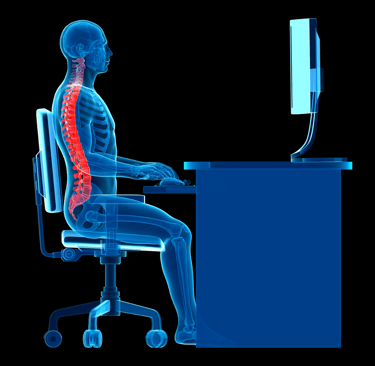
Simple Ergonomic Solutions
Adjust Your Chair
A properly adjusted chair is crucial for maintaining a healthy posture while sitting for long hours. Your feet should be flat on the ground, with your knees bent at a 90-degree angle. The backrest should support your lower back and promote the natural curve of your spine. Look for a chair with adjustable height and lumbar support to ensure comfort and avoid strain.Set Up an Ergonomic Desk
Your desk setup plays a key role in preventing office syndrome. The height of your desk should allow your arms to rest comfortably at a 90-degree angle when typing. Keep your wrists straight to avoid strain on your wrists and hands. If your desk is too high or too low, it can lead to discomfort in your shoulders, wrists, and neck.Position Your Computer Screen Correctly
The position of your computer screen is essential in preventing neck and eye strain. Your screen should be at eye level, about 20 to 30 inches away from your face, and tilted slightly upward to reduce glare. Positioning your screen too high or too low can cause you to strain your neck or eyes. Additionally, adjust the brightness and contrast settings of your screen to avoid eye fatigue.Take Regular Breaks
One of the easiest ways to prevent office syndrome is by taking regular breaks. Stand up, stretch, and walk around every 30 to 60 minutes to prevent muscle stiffness and improve circulation. Simple stretches for your neck, shoulders, wrists, and lower back can go a long way in preventing discomfort.Use Ergonomic Accessories
Incorporating ergonomic accessories into your workspace can make a big difference. Consider using a keyboard and mouse that are designed to reduce strain on your wrists. A mouse with a vertical design, for example, can help keep your wrist in a more neutral position. A keyboard with a split design may reduce strain on your forearms. You might also consider using a footrest to improve your posture and reduce pressure on your legs.Mind Your Posture
Good posture is vital for avoiding office syndrome. Sit up straight with your shoulders relaxed and avoid slouching. Keep your ears, shoulders, and hips aligned, and your elbows close to your body when typing. An ergonomic chair and proper desk setup can make this easier, but being mindful of your posture throughout the day is essential.Stay Hydrated and Avoid Eye Strain
Dehydration can worsen muscle fatigue and headaches, so make sure to drink plenty of water throughout the day. Additionally, follow the 20-20-20 rule to reduce eye strain: every 20 minutes, look at something 20 feet away for 20 seconds to give your eyes a break.


Conclusion
Preventing office syndrome doesn’t have to be complicated. By implementing simple ergonomic solutions such as adjusting your chair, setting up an ergonomic workstation, and maintaining good posture, you can significantly reduce the risk of developing physical discomfort. With a few small changes, you can improve your health, boost your productivity, and create a more comfortable workspace.
Resources
Comprehensive information, practical tips, effective solutions, workplace health
Office Syndrome & Well-being
© 2024. All rights reserved. Designed by Pimclick - SEO Agency
Effective Exercises and Stretches for Relief
The Role of Workplace Wellness Programs
